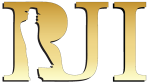Login
IMPORTANT INSTRUCTIONS FOR YOUR WEB BROWSER.
Clearing your web browsers cache enables you to see the newest version of a web page when you visit it. Storing your cache means you might be seeing outdated content that hasn't been refreshed because your browser is keeping old content stored. Our system requires that you do not store the cache in your browser, and set it to disable caching in order to always see the latest results.
CHROME & BRAVE
You will need to install the Chrome Extension named Classic Cache Killer from the Chrome Web Store.Once Cache Killer is installed, you will see a button in the bar that says "OFF", click on it to turn it to "ON" then proceed to login to our system.
A new window will open. Check the box that says "Enable on start" then close that tab.
FIREFOX
1. Close Firefox.2. Open Firefox with only one window open.
3. Enter about:config into the address bar and hit GO, Return or Enter key.
4. Click through the warning, if it appears
5. Scroll down to locate browser.cache.disk_cache_ssl
6. If the Value is set to true, right click on the word "true" and toggle it to false.
SAFARI
In Safari's 'Develop' menu, select 'Disable caches' and restart Safari.MICROSOFT EDGE & OPERA
The option to permanently disable your cache in Edge & Opera are not available. If you enable the Developer Menu you can choose to disable cache under Settings inside the Developer area, but it's only for while you use the Developer mode. Due to the complexity, using Edge or Opera web browsers is not recommended at this time.